
By Editor
Despite taking preventive measures or making backup copies, that a hard disk fails and we can lose ...
valuable information is within the possibilities of day to day, taking into account that the hard disk can suffer accidents, errors of various kinds, that it has a certain lifespan or something as basic as accidentally deleting a certain file.When a hard disk is not recognized by our operating system, makes strange noises or seems “dead”, knowing how to recover data from damaged hard disk, especially if it is personal and / or work and we do not have a backup, is a must. Although depending on the type of error we will have to resort or not to a specialized company, there is software and some checks that can be very helpful to know the situation we are facing and be able to act accordingly to recover the information lost on a disk
Once the hard drive is removed, we must check if when we turn it on, the hard drive rotates or emits noises that we cannot associate with the usual one when we have been working with it normally. If when it is put into operation it does not make noise or the discs seem to rotate (in the case of mechanical ones), make sure that it is not a power supply problem. It is best to check that the cables are well connected and there are no damages in them. We can try to change the cables to rule out that the fault is there.
Accidentally deleted
One of the worst nightmares of any professional is losing important
files due to deleting them by accident. If you don’t have a backup, this
can cost you many hours of work. However, now you have the possibility
of recovering those files thanks to Wondershare Recoverit,
a program that is capable of restoring your files even when it seemed
that you had already permanently deleted them. If this is your case, try
Wondershare Recoverit for free and see how it solves all your problems
easily. We are going to show you step by step how you can do to recover
your damaged files.
The steps in recovering files with Wondershare Recoverit
Before going further, you need to download the software. You can go to
its official website and download it. It can be downloaded on Windows
and Mac.
![]()
1. Open Wondershare Recoverit
After that, just launch it. Click the “Wondershare Recoverit icon”on your desktop. You’ll see the following interface:
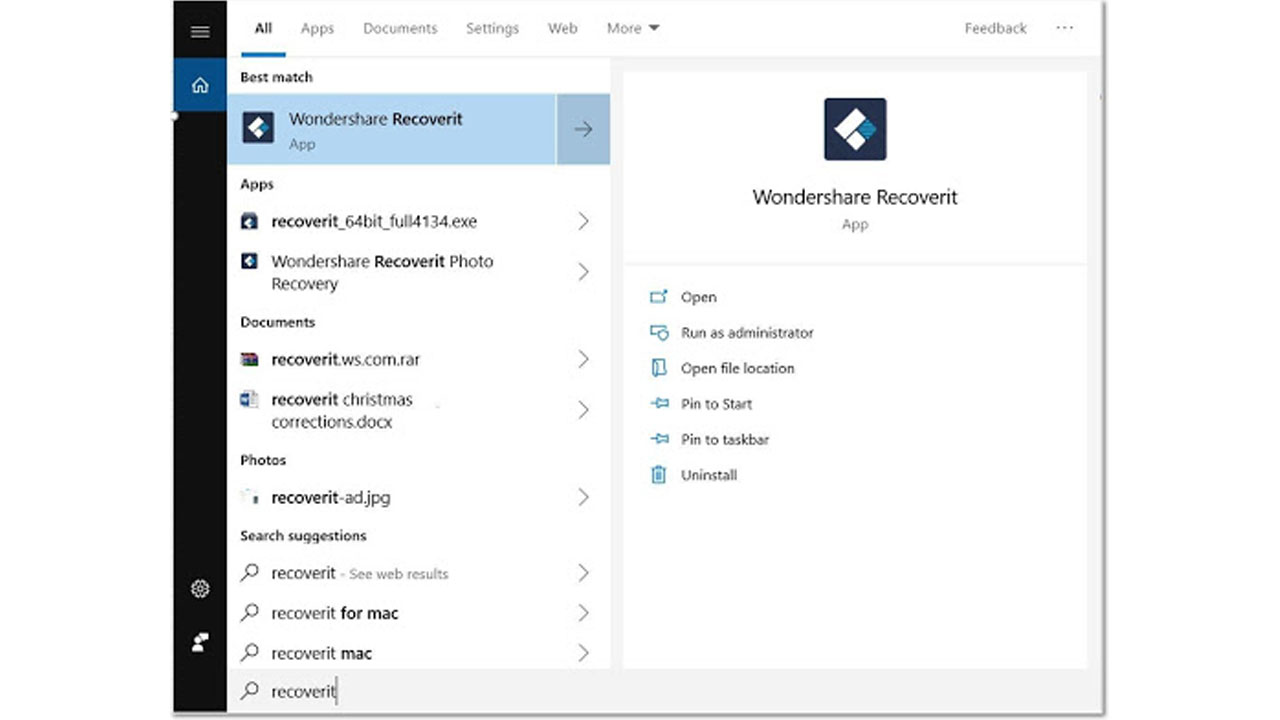
In this tutorial we are going to explain how to recover lost files on the hard drive, but you also have the option to recover deleted files from the recycle bin or recover deleted photos from a memory card.
2. Choose the option ‘Local disk’
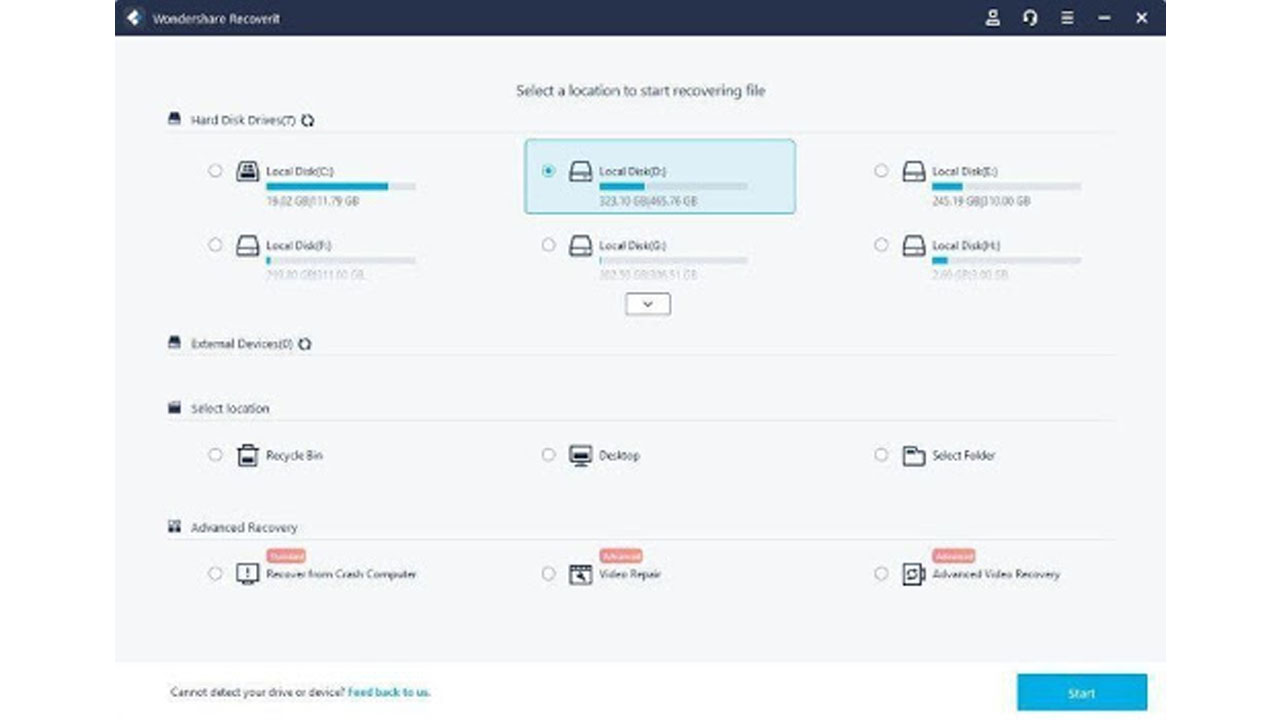
As in our case we are going to work with the entire hard disk, choose
the option ‘Local disk’ at the top of the menu and press the ‘Start’
button at the bottom right.
3. Wait while Wondershare Recoverit searches for your files

As soon as you press ‘Start’, Wondershare Recoverit will start
looking for lost files on your local hard drive. You will see the
detected files in a list that will appear below. Wait a few minutes for
Recoverit to finish scanning your entire hard drive. Even if you see at
first glance a file that could be the one you have lost, it is better to
wait for the whole search to finish, because it could be that
Wondershare Recoverit will find a newer version of the file later.
In the case of recovering from the recycle bin, the interface will be like this:

4. Select the file you want to recover and click on ‘Recover’
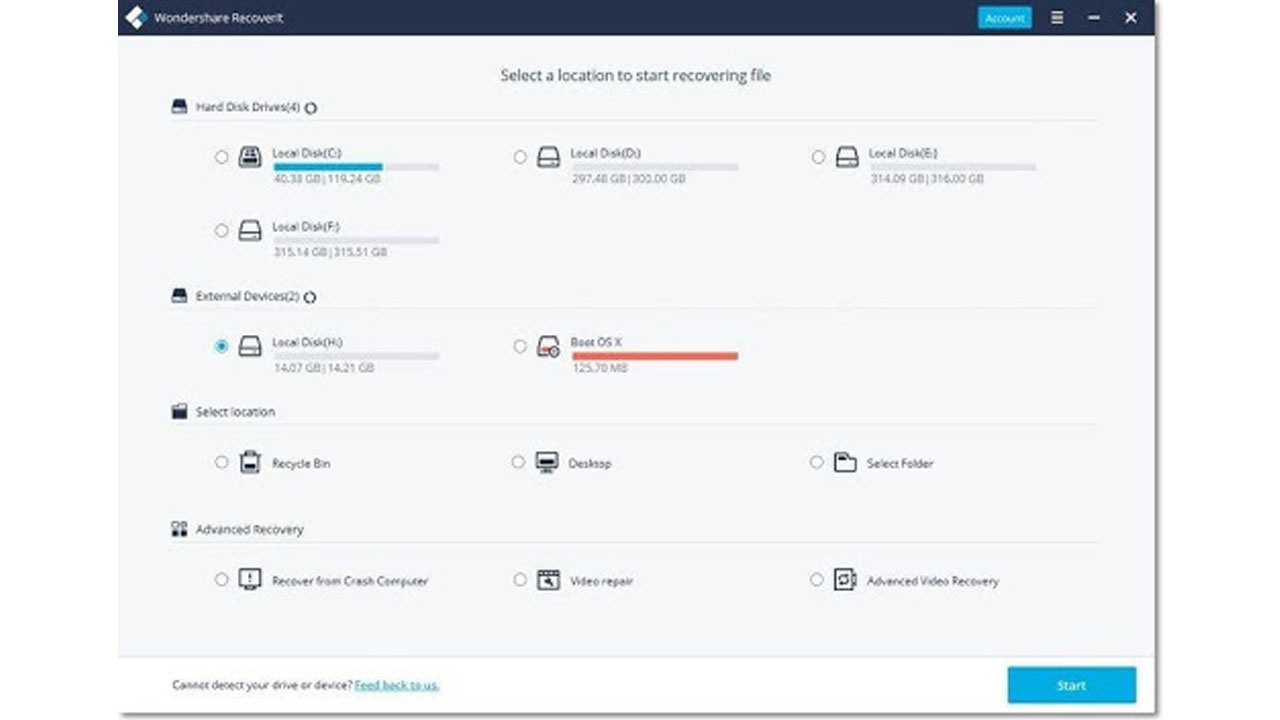
When Wondershare Recoverit has finished scanning your hard drive, you
will be able to browse through different folders on your system to find
the files you have lost. When you find the one that interests you, mark
it and you will see a preview that will allow you to check if it is the
correct file or not. If so, click on the ‘Recover’ button at the bottom
right of the screen.
5. Wondershare Recoverit will proceed to recover your file
It is done! Wondershare Recoverit will then proceed to recover your
file. As you can see, it is quite simple to use software, which can get
you out of more than one trouble. Take advantage of these great features
in Wondershare Recoverit to rescue files that you thought you lost, but
were still hanging around your hard drive.

The free version
of Wondershare Recoverit will allow you to locate and preview the files
you have lost, so that you can make sure that the software is able to
find and restore them before buying the paid version.
What you need to do to prevent data loss:
1. Invest your funds in a reliable anti-virus and keep it up to date.
2. Backup your data regularly.
3. If possible, encrypt your important data to make sure only you can access them.
In summary
Doing a simple check of your hard drive can sometimes save the files
stored on it, but if it is the result of being accidentally deleted,
special software is needed for that and Wondershare Recoverit is a good
solution. With Wondershare Recoverit you will be able to recover
practically any file that you have deleted by accident. With the
software, you can even recover data from damaged hard drive For Free.
It is one of the most powerful programs on the market to save your lost
files, and one of the essential tools for any professional.
After all, Wondershare Recoverit is such a comprehensive and useful tool that you may want to buy it now. Take the opportunity to acquire the most recent version of this file recovery program, which is one of the most necessary tools that any professional or student can count on. Remember that there are few things as valuable as your own data, and that they are very difficult to replace! It is much better that you take the proper precautions to protect and recover your files.

No comments:
Post a Comment